Data Migration - part 2
This is the 2nd part of the tutorial. You can see the 1st part here.
Now that we have imported the users using the basic tools of migration module. We will learn to import references (nid or uid) and files.
Install the migrate extras module . Migrate extra module enables import of file field.
The following example demonstrate how to import the old cars table.
Here is the table structures of old cars , ‘cars’:
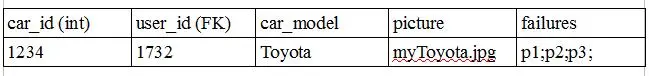
Here is Drupal’s car content type fields structure (The machine name is: car).
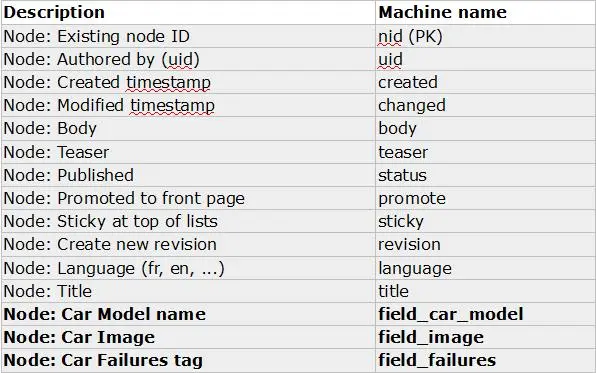
Create a new extended class to import the cars :
<?php
class OldCarsMigration extends Migration {
public function __construct() {
parent::__construct();
$this->description = t('Migrate cars from the source database');
?>
Now we ll set the cars table primary key, see Migrate Part 1 for more information :
<?php
$this->map = new MigrateSQLMap($this->machineName,
array('car_id' => array(
'type' => 'int',
'not null' => TRUE,
),
),
MigrateDestinationTerm::getKeySchema(),
);
?>
Here we set the query to get the source object:
<?php
$query = db_select('old_users', 'users')
->fields('users' ,array(
'car_id' ,
'user_id' ,
'car_model',
'picture',
'failures',
));
$this->source = new MigrateSourceSQL($query);
?>
It’s important to define migration dependencies to avoid the possibility that cars will be imported before users, In such a case the system won’t know how to handle the user reference field since those user were not imported yet.
<?php
$this->dependencies = array('OldUsersMigration');
?>
Now we will use the primary key mapping that was defined in Migrate Part 1 to keep the same references defined in the old database. After that Migrate module will take care of figuring out what is the new UID corresponding to the old UID.
<?php
// We want to reference the fields to the old user ID.
$this->addFieldMapping('uid', 'user_id') //uid(destination), user_id(source)
->sourceMigration('OldUsersMigration')// the name of the class in part 1
->defaultValue(1);
?>
Define your destination as car content type.
<?php
$this->destination = new MigrateDestinationNode('car');
?>
Map all the other fields.
<?php
$this->addFieldMapping('field_car_model', 'car_model');
?>
Now, lets see how to import serialized string values :
In the old database we have a field that saves a multiple value list of failures, the values are saved using a single (serialized) string field and semicolon (;) as separator between each value, for example if a car has the following failures: p1 and p2, the value of the string will be p1;p2. Therefore this field cannot be imported as is, we need to explode the values before importing them, this is done using the ->separator property as shown bellow:
<?php
$this->addFieldMapping('field_failures', 'failures')
->separator(';')
?>
In Drupal the structure is (standard CCK multilple field):
field_failures :
[0]['value'] = p1
[1]['value'] = p2
[2]['value'] = p3
Now we will import the image files, thanks to Migrate module all we need to do is the following :
<?php
$arguments = MigrateFileFieldHandler::arguments('<the path to the old image>', 'file_copy', FILE_EXISTS_RENAME);
// Mapping of old field (picture) to new CCK field (field_image)
$this->addFieldMapping('field_image', 'picture')
->arguments($arguments);
?>
This will take care of copying the files to Drupal /files directory as well as the creation of file objects.
Map the DNM (Do not map) fields.
<?php
$this->addFieldMapping('nid')
->issueGroup(t('DNM'));
?>
An other very useful function in the prepare function, the function allows us to manipulate the mapping result just before the node save function, a bit like a hook. In this example I use this function to convert a string value to lower case.
The function signature is:
public function prepare(stdClass $account, stdClass $row)
$node argument represent the destination node, just before it’s saved into the database. $row argument represent the source object returned by your query, it can be used as reference to make changes to your node.
<?php
public function prepare(stdClass $account, stdClass $row) {
$account->field_car_model[0]['value'] = strtolower($account->field_car_model[0]['value']) ;
}
?>
Here is an other example where I used the $row argument to modify the node.
<?php
$account->field_car_model[0]['value'] = strtolower($row->field_car_model) ;
?>
Amitai Burstein
@amitaibu